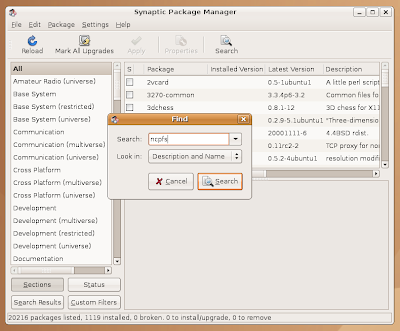What to do if you NEED Internet Explorer
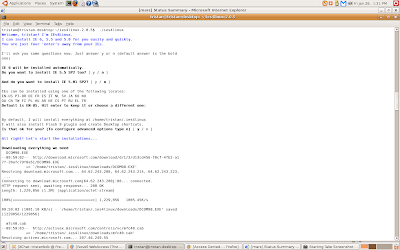
What do you do if you NEED to use Internet Explorer on your Linux system? Of course, nobody would WANT to use Internet Explorer on Linux but there are times when you need it to get your work done. This is a sad state of affairs, so remember to encourage your software vendors to always support open standards so that we can use the web browser of our choosing. Fortunately, someone has made it very easy to run IE on Linux. The project is called IEs 4 Linux , which will run IE using Wine . If you read the IE license from Microsoft, you will learn that you should own a copy of Windows if you want to install IE. There is no way for IEs4Linux to know if you have a license, so it simply uses the honor system . To install IEs4Linux on Ubuntu, you can follow these simple instructions . The script runs a simple text-based wizard, which offers you the choice of installing IE version 5.0, 5.5, or 6.0. If you hit "Enter" four times, it will install IE 6.0 with the Flash Player plugi...