Vyatta: Growing up quickly

For those of you who don't know, Vyatta is an open source network appliance that functions as a router, firewall, and VPN device, all running on a customized version of Debian Linux. I have been following the progress of Vyatta for over a year now, and things are looking very promising. The latest release is called VC4 (Vyatta Community edition) and it includes a bunch of useful new features:
- New command shell allows you to modify Linux settings and network settings from one common interface
- Redesign of routing protocol offers greatly improved stability and performance
- Role-based user access
- Equal-cost multi-path routing
- Remote access VPN
- Support for IP tunneling protocols
- PPPoE support, commonly used with DSL connections
- WAN load balancing of outbound traffic across two or more WAN-facing interfaces
- Quality of Service policies provide congestion management and traffic conditioning
Where does Vyatta fit in my network?
Vyatta can be deployed in several places on a network. The most obvious function for Vyatta is to replace your WAN routers and branch routers. Vyatta has made it easy to compare their products versus similar Cisco routers by funding third-party studies. You can read the results versus a low-end Cisco router and a high-end Cisco router. I am hoping that their next report will be a comparison with a security device like the Cisco ASA, which has similar functionality to Vyatta (router + firewall + VPN).
Another way to deploy Vyatta is within a virtualized infrastructure like VMware or Virtual Iron (which uses the open source Xen hypervisor). These technologies are often found in data centers, and are becoming more and more popular due to the advantages of virtualization. Vyatta can take advantage of the virtualized infrastructure because it runs on the same hardware as the data center servers. This means that you can install dozens of Vyatta network appliances in your server farm using standardized hardware, as opposed to buying proprietary network gear that is severely overpriced.
Keep in mind that Vyatta will not soon replace switches with high-density ports and high-speed backplanes. In these cases, hardware ASICS are required to achieve high performance at an efficient price.

What is the Vyatta business model?
The Vyatta open source project is sponsored by a commercial entity named Vyatta. All of the source code used to create Vyatta is freely available under the BSD or GPL license. Vyatta releases a community edition once every 6-months that is completely free to use. This community edition works great for testing environments, small deployments, and budget-starved projects. However, most serious businesses using Vyatta will require access to security updates and bug fixes that come out in between the community edition releases. These businesses will want to purchase a Vyatta subscription which provides software updates, along with two levels of technical support. Vyatta also sells a few hardware appliances that include Vyatta pre-installed and certified.
The future of Vyatta
Based on the tremendous improvements Vyatta has made over the past year, it is likely that they will continue to add new features, higher scalability, and more stability to their product. Planned improvements are listed in a public road map, and users can even vote for their favorite features. Customers with paid subscriptions get more votes than non-customers.
The road-map shows that Vyatta is going to focus on security and simplicity for the next release. The security improvements include adding intrusion detection and prevention (Snort), anti-virus (ClamAV), and SSL VPN connections (OpenVPN). The simplicity improvements will include an updated web-interface, and perhaps a cross-platform, clientless, remote-access VPN using SSL.
Disclaimer: My company sells Vyatta products and services.

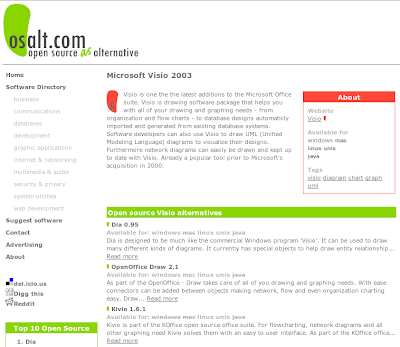
hi,
ReplyDeletei just lunched my blog and my first post was a little ;) to vyatta please visit my blog at skytechnetworks.blogspot.com
nassim,