Windows hates me
Its true. Windows operating systems hate me. I don't understand why, since I feel I have always been fair and balanced in my discussions about Windows. Why the animosity towards me, then? Here are a few examples to help you understand how I am being discriminated against.
We use some Windows 2003 servers at work (not my choice) to perform some basic functions. My problems first occurred when I wanted to browse for some files. Here is what I did: I double-clicked on "My Computer". Ok, nothing too advanced there, right? Well, a window opened up but the only thing inside is a blank grey color. Where are all the files?
Ok, no big deal. How often do I browse for files anyway? Only about once an hour, so nothing to worry about. Sheesh! Fortunately, this started working after I rebooted the server. Apparently, I only have a few days of a working file browser before I need to reboot.
Next, I created a small script (a.k.a batch file) to backup some data, and I configured it to run once a day using a cron job (a.k.a scheduled task). The script worked great when I ran it manually, but it didn't work when the scheduler ran it. One of the first troubleshooting steps I took was to look in the system logs (a.k.a event viewer).
I opened the Application Log and started to sort it by user, so that I could find any errors that were associated to my username. After a few seconds of processing, Windows displayed an error that said that the log was corrupt. Then all of the entries in the log suddenly disappeared. What?!! Lucky for me, the logs entries reappeared when I refreshed the window. I eventually found the problem with the script and it is working fine.
So why do I have so many problems with this Windows server? I confess that I am not a Windows expert, but did I do anything that would have caused these errors? If so, then Windows is a lot more fragile than I had ever imagined.
Perhaps the Windows server detected the scent of open source on my keystrokes and decided to give me a hard time. Who knows? Either way, I was quite relieved to get back to my Ubuntu desktop. So much so, that I gave my monitor a thankful pat on the head.
We use some Windows 2003 servers at work (not my choice) to perform some basic functions. My problems first occurred when I wanted to browse for some files. Here is what I did: I double-clicked on "My Computer". Ok, nothing too advanced there, right? Well, a window opened up but the only thing inside is a blank grey color. Where are all the files?
Ok, no big deal. How often do I browse for files anyway? Only about once an hour, so nothing to worry about. Sheesh! Fortunately, this started working after I rebooted the server. Apparently, I only have a few days of a working file browser before I need to reboot.
Next, I created a small script (a.k.a batch file) to backup some data, and I configured it to run once a day using a cron job (a.k.a scheduled task). The script worked great when I ran it manually, but it didn't work when the scheduler ran it. One of the first troubleshooting steps I took was to look in the system logs (a.k.a event viewer).
I opened the Application Log and started to sort it by user, so that I could find any errors that were associated to my username. After a few seconds of processing, Windows displayed an error that said that the log was corrupt. Then all of the entries in the log suddenly disappeared. What?!! Lucky for me, the logs entries reappeared when I refreshed the window. I eventually found the problem with the script and it is working fine.
So why do I have so many problems with this Windows server? I confess that I am not a Windows expert, but did I do anything that would have caused these errors? If so, then Windows is a lot more fragile than I had ever imagined.
Perhaps the Windows server detected the scent of open source on my keystrokes and decided to give me a hard time. Who knows? Either way, I was quite relieved to get back to my Ubuntu desktop. So much so, that I gave my monitor a thankful pat on the head.

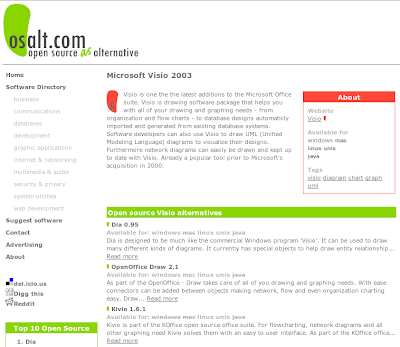
Yep, that's Windows alright. MS would have you believe those are actually features. By not being able to see your files you can't do anything harmful to them. That's their security model :-)
ReplyDeleteTo paraphrase Mal from Firefly:
ReplyDelete"If Windows ever hates you, you hate it right back."
As to the scheduled task, check to see what user you're running the task under - I bet that it's a permissions issue (i.e. when you run the script under your username it works, but when you run it as the Scheduled Task service's user, it doesn't).
ReplyDeleteYou can set which user the script runs under, so see if that helps!
Exactly. I don't want to just say Windows is awful, but I always seem to have impossibly bad problems with it. I mean, I seem to run into DLL errors when I use it, yet no one esle does. I just don't know why.
ReplyDeleteOften these problems correlate with the Windows being poorly/improperly administrated. They really do. Once you start doing things correctly from the very beginning they become rock solid, even though there is often seemingly no connection between these things.
ReplyDeleteBtw, hopefully you did not really write a batch file but a proper piece of vbscript?