Linux administration will become GUI
Introduction
I am confident that the future of Linux server administration will rely less on the command line, and that most server admins will use a GUI interface. To understand why this will happen, lets take a look at the success of Windows servers.
Learn from history
Windows servers have always included a graphical user interface, and there is no indication that this will change. In fact, the popularity of Windows servers is largely due to the fact that server admins could manage their servers with the same interface they used on their desktop. Novell's Netware started out with a huge lead in the server market, but server admins started migrating to Windows because they were more comfortable with the interface.
Why should server admins need to learn two operating systems when they can just use Windows? Now that most server admins are familiar with a graphical interface (Windows desktop and server editions), they will resist changing to a command-line driven operating system.
Secondly, if you look at modern web applications, you will see that they often include a web-based interface for administering the application. This is becoming more common, since easier configuration lowers the barrier to entry and increases adoption. No more editing the "complex.conf" files by hand.
Don't worry, you will always be able to "ls" your files
The command line will always be available as an option to Linux admins. This is because the command line is sometimes the most efficient way to perform certain tasks. For instance, any tasks that require repetitive actions could be simplified by creating a script. There are also times when the command line is the ONLY way to perform a specific task. These instances will become fewer with time, as graphical interfaces are created to manage more server functions.
Keep in mind that there are also tasks that can be performed more efficiently with a GUI interface. If anyone has ever tried managing an ultra-complex firewall ruleset using the command line, they know it can be a nightmare. In some instances, hundreds of lines of text can be much better manipulated by using tabs, buttons, menus, expandable bullets, search functions, and similar GUI features.
Why not go GUI?
What are the negatives of having a graphical interface on a server? I can only think of two reasons (but I am sure I will be informed of others in the comments to this post). The first downside of running a GUI on a server is that it will consume resources on the server. It takes memory, CPU, and storage resources to run a graphical interface. The second reason is that these additional process have the potential to be exploited (like all processes do). Are these good enough reasons not to run a GUI on a server?
Lets take a look at the first argument. If I am running a server on a low-end, hand-me-down piece of hardware, then I probably do not have resources to spare for a GUI. However, servers are always becoming more and more powerful (see Moore's Law) and the resources to run a basic GUI will continue to be a smaller percentage of total resources. For example, a decent server may include 16 GB of RAM, two dual-core processors, and a ton of space on a storage area network.
Now, how much extra resources does a GUI actually use? I could not find any good numbers on this, but you can compare the minimum system requirements for Ubuntu Desktop (256 MB RAM) and Ubuntu Server (64 MB RAM). See how small that extra 192 MB of memory is when you compare it to the total 16 GB of RAM? It is only 1 percent!
As far as the second argument, I do not think it is really an issue, since the attacker would need local access to perform the exploit. However, I am not a security expert and I am sure that others can answer this better than I.
Conclusion
The question is, how long will it be before the Ubuntu Server edition includes a GUI install option? Instead of resisting this change, we should be encouraging it by improving the graphical interfaces that server admins need. This is how Ubuntu can gain faster adoption in the server market.
FYI
While researching Netware for this article, I discovered this great piece of history. It is basically an argument in support of Netware when compared to Windows NT. The arguments are laughable, especially in hindsight. Here is my favorite quote:
I am confident that the future of Linux server administration will rely less on the command line, and that most server admins will use a GUI interface. To understand why this will happen, lets take a look at the success of Windows servers.
Learn from history
Windows servers have always included a graphical user interface, and there is no indication that this will change. In fact, the popularity of Windows servers is largely due to the fact that server admins could manage their servers with the same interface they used on their desktop. Novell's Netware started out with a huge lead in the server market, but server admins started migrating to Windows because they were more comfortable with the interface.
Why should server admins need to learn two operating systems when they can just use Windows? Now that most server admins are familiar with a graphical interface (Windows desktop and server editions), they will resist changing to a command-line driven operating system.
Secondly, if you look at modern web applications, you will see that they often include a web-based interface for administering the application. This is becoming more common, since easier configuration lowers the barrier to entry and increases adoption. No more editing the "complex.conf" files by hand.
Don't worry, you will always be able to "ls" your files
The command line will always be available as an option to Linux admins. This is because the command line is sometimes the most efficient way to perform certain tasks. For instance, any tasks that require repetitive actions could be simplified by creating a script. There are also times when the command line is the ONLY way to perform a specific task. These instances will become fewer with time, as graphical interfaces are created to manage more server functions.
Keep in mind that there are also tasks that can be performed more efficiently with a GUI interface. If anyone has ever tried managing an ultra-complex firewall ruleset using the command line, they know it can be a nightmare. In some instances, hundreds of lines of text can be much better manipulated by using tabs, buttons, menus, expandable bullets, search functions, and similar GUI features.
Why not go GUI?
What are the negatives of having a graphical interface on a server? I can only think of two reasons (but I am sure I will be informed of others in the comments to this post). The first downside of running a GUI on a server is that it will consume resources on the server. It takes memory, CPU, and storage resources to run a graphical interface. The second reason is that these additional process have the potential to be exploited (like all processes do). Are these good enough reasons not to run a GUI on a server?
Lets take a look at the first argument. If I am running a server on a low-end, hand-me-down piece of hardware, then I probably do not have resources to spare for a GUI. However, servers are always becoming more and more powerful (see Moore's Law) and the resources to run a basic GUI will continue to be a smaller percentage of total resources. For example, a decent server may include 16 GB of RAM, two dual-core processors, and a ton of space on a storage area network.
Now, how much extra resources does a GUI actually use? I could not find any good numbers on this, but you can compare the minimum system requirements for Ubuntu Desktop (256 MB RAM) and Ubuntu Server (64 MB RAM). See how small that extra 192 MB of memory is when you compare it to the total 16 GB of RAM? It is only 1 percent!
As far as the second argument, I do not think it is really an issue, since the attacker would need local access to perform the exploit. However, I am not a security expert and I am sure that others can answer this better than I.
Conclusion
The question is, how long will it be before the Ubuntu Server edition includes a GUI install option? Instead of resisting this change, we should be encouraging it by improving the graphical interfaces that server admins need. This is how Ubuntu can gain faster adoption in the server market.
FYI
While researching Netware for this article, I discovered this great piece of history. It is basically an argument in support of Netware when compared to Windows NT. The arguments are laughable, especially in hindsight. Here is my favorite quote:
NT Works better with the Internet: Sounds like a point for NT, eh? Hardly. Do you really want your server to be accessible through the Internet? Think about the security issues! A Netware server running IPX can be placed directly on the internet without security concerns. The perfect firewall: A server which absolutely ignores all Internet traffic, without the configuration and maintenance issues of a firewall!

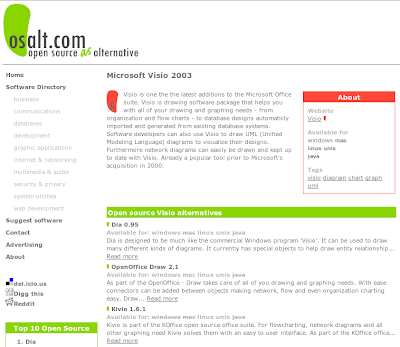
GUI is a must. Many tasks are done only once every * time.
ReplyDeleteYou can't know the config settings/options for every little things you hardly ever used. So I think it's a good thing that I have a GUI for those things.
I just think it's sad that it's all a bunch of programs.
The Preferences/Administration is a mess a s it is. Often little logic between the two. And now they are adding tabs and now interfaces here and there.
Have a look at Windows, they know how to do it. The management console is a great thing. Yast has the right idea too.
@finalbeta
ReplyDeletePersonally, I hate doing admin through a GUI. It feels slow and imprecise. I spend a ton of time digging through menus (the organizational theory of which escapes me) trying to find that option I use only "once every * time", by which I assume you mean "rarely". More often than not I can recall or look up the config option I need and enter it into the file more quickly than I can dig through the GUI, or look up the option I want AND dig through the GUI.
Additionally, in a GUI it's easy tomis-click and make a mistake. I once (I still don't know how) accidentally deleted a user account when I was doing some other user admin work on a Windows 2003 machine. Granted, I should have been more careful, but all it took was one mis-click and the user was gone. It would be pretty hard to accidentally type "deluser joeuser".
To each their own I suppose, but a GUI on a server has little to no value to me.
I think that using windows as a role model is an exersize in poor judgement.
ReplyDeleteGui are not interactive, not scriptable, are overly complicated and thus have more bugs, and make the user stupid, because gui's make a computer look like an appliance, but the best admins will always use the command line, because we know it is there when things break.
unix is designed to be minimal and simple, guis add complex code, with more complex code, comes more security bugs and vulnerabilities.
anyways, the beauty of open source is that if you want gui tools, you can make / use them, and I can stick to what I like.
to sum up, gui is not an upgrade to cli, it 100 years, there will still be a command line, and keyboards will still be sold.
Command-oriented interfaces are also more convenient to manage via remote access. Anything with an ssh client (any networked device with a keyboard) can be an administrative console.
ReplyDeleteOne advantage that a Linux Server GUI would have over Windows is that when the admin is done doing whatever they can kill the GUI and let the server keep running with all the GUI resources freed for the server's use. Then when the admin needs to, (s)he can again run startx and be back in business.
ReplyDeleteI may be confused about some things, but what is the different between the Ubuntu server install and the normal install besides a list of packages that aren't included by default? If you install Ubuntu server you can add the normal desktop (or a lightweight) desktop with one aptitude or apt-get command. You can also easily use the default Ubuntu cd as a server install especially if you remove packages you don't need and add in the servers you do. I was unaware of many other differences between the Ubuntu server cd and the non-server edition (I know at some point the kernel had some extensions built in for virtualization for only the server edition, but beyond that.)
ReplyDeleteOne issue I have with this is I don't admin many machines that aren't remote anyway. I can't stand doing anything that requires a gui since I hate dealing with VNC and X sharing when I can just ssh in and take care of business.
Gui tools are nice, but I think linux on the server end already destroys windows with ssh, bash, sed, awk, (in other words, a working command line). Converting Window server admins that resist the command line should be the least of our worries, they have enough problems.
Seriously dude, have you *ever* done any real Linux systems administration? It doesn't sound like it. How are you going to point and click your way to configuring sshd on 3000+ servers? How about changing files on the same number in a sane fashion without doing it 3000+ times? You aren't...
ReplyDeleteThe power of posix based systems lays in the scriptability of the command line and it's flexibility. Just because it isn't convenient for you wanting to set up a small web server or whatnot doesn't mean "the future of systems admin will be with gui tools". Look at where Linux is and Windows server is in the supercomputing realm. For serious servers, windows is a toy
http://top500.org/stats/list/29/osfam/
From someone does Linux Systems Administration as a profession, I completely disagree with you.
http://www.digitalprognosis.com
I am very comfortable with CLI and don't miss anything but I agree that there should also be a "web" GUI and conventional GUI for every admin task. The major problem here is that a lot of things just aren't developed for GUI and lack some common interface (exposed as a library) to the programs abilities, because it has only been developed to be used in CLI only. For example look at "mdadm" for RAID configuration or LVM.
ReplyDeleteThe only thing you can do is execute the command and parse the output which is a PITA and very bug prone - especially if the command has a lot of input parameters and writes a lot of output data.
If the program would be written with a common interface or a library with CLI using the library there would not be a problem - GUI programs and all different bindings for other programming languages would emerge very quickly.
The other problem can also be configuration files as there is not any common way to parse them. This could be solved by a standard configuration file format, a common parsing library or both but I don't see this coming anytime soon.
finalbeta and qhartman: I think we all agree that a GUI is worthless unless it is well-designed and intuitive.
ReplyDeletekelsin: I am not completely sure on the differences myself, but I think like you are correct. Secure remote administration via a GUI should NOT be difficult as it is now. See my blog post about "Ubuntu Secure Remote Desktop".
sejeff: You are correct, I am not a full-time Linux administrator. It sounds like you did not fully read my post, because I mention that the command line has advantages for certain tasks. However, I do not think the command line should be a requirement for administering thousands of servers. There are open source GUI tools being created to do just that - see NetDirector and Qlusters. I respect your right to disagree, but I hope I have shared some knowledge with you. Thanks for your input.
"Seriously dude, have you *ever* done any real Linux systems administration? It doesn't sound like it. How are you going to point and click your way to configuring sshd on 3000+ servers? How about changing files on the same number in a sane fashion without doing it 3000+ times? You aren't..."
ReplyDeleteYup. Because such GUI tools have not been implemented. However I have done similar things on Windows networks, updated at best the configuration of some 20 000 machines with couple clicks and getting nice gui that shows how things are proceeding etc. It is very convenient and can be way more powerful frankly than any cli stuff once you understand the idea correctly.
Without proper knowledge of for instance administrating AD networks it must really feel pretty horrible trying to accomplish tasks when you have no skills whatsoever. That is quite understandable and natural. Getting superior (to cli) gui administrating tools is just a matter of building them despite the silly change resistance from the dinosaurs.
I think too that Linux, or Ubuntu if you like, should be able to be administrable by a GUI only.
ReplyDeleteBuilding tools to administer some applications' configuration files is a hard task. Then we should focus on the most popular first.
What is most important ? Servers: DHCP, DNS, LDAP, Apache, ...
Even if each of this one have graphical configuration tools, there is much room for improvement.
But.. even if I understand all of this, look at what Microsoft is doing for Windows Server 2008: they made it installable with only a command line.
I think that's more interesting to count how many administrator are going to use windows servers just for that. I hope they screw it completely, but doubt they will.
I'm a long time Windows (and DOS) user, and I switched my desktops and laptop over to Ubuntu last summer. I'm a fan of both GUIs and command lines, and rarely do I go a day without using both of them.
ReplyDeleteMy webserver is still running Windows 2000 Server because having a GUI makes it easier to set up servers, scan log files, and fix configuration problems. I don't mind breaking my home PCs once in a while when I'm tooling around with the software on them, but the server's another story. I don't know Linux as well as I'd like to (yet), so I'm not all that comfortable running solely from a command-line. If Ubuntu server was GUI configurable, I'd feel a whole lot better about switching my server over.
A GUI option would definitely boost Ubuntu Server's market share. It should have the no-gui option as well, for those that don't want it.
Damn. I've done administration both ways. Some of you act like it's a zero sum game. Guess what? You can still run scripts even if you use a GUI. As far as it being easier to click and make users disappear, normally you have to choose yes in a verification box. The fact that you don't know how it happened, means you probably shouldn't have been using the tool anyway.First you talk about the GUI being slow and imprecise, then you give an example of how quickly you can blow out a user account with one click. I know people who think the CLI is a primitive throw back to the 70's when GUIs didn't exist, the equivalent of walking into Gramma's and seeing the the VCR flashing 12:00. Some of us grizzled vets think the GUI is only used by lace wearing Admins who lack the intelligence to control a network unless it is on a pretty work space like a menu at Mcdonalds. The truth is probably somewhere in the middle. Both have their own strengths and being proficient in both will always be the best choice.
ReplyDeleteWindowws Server 2008 will include a "core" install that will not provide a GUI. In fact Windows is moving to better administration thru the command line and through scripting. Exchange 2007 is fully integrated w/ PowerShell, the replacement for cmd, which allows for complete admin of an Exchange system.
ReplyDeleteWindows Server 2008 will continue this integration, especially in core mo\de where you have no GUI and will admin everything through powershell
Graphical user interfaces slow the administrator down. GUIs make complex tasks easier for the novice, but once the fundamentals of a task are understood, it makes more sense to execute those tasks in a command-line environment.
ReplyDeleteAs the role of systems administrator scales to multiple machines, the administrator will want to be able to automate much of the work. Generally speaking, graphical tools don't operate this way and would be generally useless in this context.
The advantage of the open source community -- specifically Linux -- is that many graphical tools are merely driving command-line tools in the background. This all comes back to the barebones philosophy of Unix: make programs that do one thing and do it well.
The one positive for a suite of good graphical administration tools for Linux administrators is that it eases entry into administrative roles for those who aren't familiar with Linux or Unix. That is, generally, a good thing, I think.
In the end, however, any Linux administrator with any skill is going to use the command line because of all the power and speed it offers over graphical apps. MARK MY WORDS!
The only thing that graphical administration tools will provide to the linux community is a larger number of "admins" who have no idea what they're doing. Anyone can click around and eventually find the options they want, but to efficiently administer a server, it really does require some knowledge of perl, bash (or another shell), etc.
ReplyDeleteIn an interview recently, I noticed that the candidate mentioned that they were skilled with Linux on their resume. Since we use the shell extensively in our job, I asked a very simple shell question to see exactly how proficient this candidate was. In response to my question, the candidate explained that he really had no idea how to get the information I was looking for. He took a few guesses, but admitted that he'd never really used the command-line. He knew how to use the gui for basic things, but had no idea how to do some very simple functions from the command-line.
Honestly, if you're going to allow *everything* to be configurable in the GUI, you're going to have some insanely nasty GUIs. What happens when I want a certain subset of users on my system to have svn access to a particular repository via Apache with SSL encryption?
In order to just allow that, the designers would need to set up an extremely complex UI, and provide a lot of check-boxes, drop-downs, etc. It is *much* easier and cleaner for me to just go in and edit the necessary config files.
~TuxGirl
Manual trackback: http://www.sourcecode.de/node/907
ReplyDeleteJust because this damn stupid blogger.com blog doesn't allow trackbacks...
Please use a better blog app...
When will you people learn that Ubuntu != The whole Linux platform and that it is not a benchmark for ease of use?
ReplyDeleteOther distributions, like openSUSE, have had graphical tools for setting up DNS, DHCP, Apache, NFS, Samba for many years..
Red Hat/Fedora has some more gui tools compared to Ubuntu too.
Get your head out of Ubuntu's ass, open your eyes and see what's right under your noses.
Ubuntu Gutsy will come with !
ReplyDeleteNot to be overly simplistic, but I have several ubuntu server installations running, and the number 1 (or maybe number 7) application I install is webmin, as an adjunct to the CLI.
ReplyDeleteI do think webmin should be a default installed app - which perhaps you could disable during installation if you simply dislike it or don't want it.
If nothing else, I think ubuntu should put webmin in the repos - it makes no sense (to me) that they currently don't.
Webmin does damn near everything you could possibly ask of an admin GUI - and more!! As Joe Cooper said in a recent post to [brain fart, can't remember which forum] "webmin has over 200 modules, and if there's something you need that isn't available, you must be some kind of weirdo" Now, while that's perhaps taking things a bit far, it does speak to the versatility and high standards of the webmin project. OK, he was joking, I do realize that :)
Anyway.....
As always, just my $0.02 worth.
Full ACK.
ReplyDeleteBut I think these GUIs should be AJAX WebApps, so you can config your Server over a GUI anywhere you want.
And for 500 - 10000 and more servers you will click through all the webmin/ebox UIs, or yast utils, right?
ReplyDeleteNo?
So you create a perl script with WWW-Mechanize to automate your clicks?
No?
You use cfengine to rollout your updated/changed/new configuration?
Yes?
So, can you click with cfengine?
Children, please let us discuss how you play counter strike or manhunt, but leave the administration of production servers to the adults.
KThx,
\sh
ebox in gutsy? I don't think so:
ReplyDeletehttp://warma.dk/blog/article/84/
Sherman: Please be respectful in your comments, it helps reduce useless banter and volleys of ever increasing insults.
ReplyDeleteI understand your point: cfengine has been a great tool for many years for automating Linux administration via command line. However, there really ARE open source projects that do the same thing with a GUI. Please look into Netdirector. Here is a quote from their website:
"NetDirector provides the multi-server change capabilities of systems like cfengine with the ease of use of a GUI. You can apply changes immediately or schedule them for later, and with NetDirector you can rollback any change to any previous config. state. NetDirector also gives you tight role-based permissions so that you know who's making changes to which servers and services. And all changes are stored in the embedded database for easy review and auditing."
My main point is that GUIs will encourage adoption by a larger user-base.
Tristan,
ReplyDeletesorry for being an asshole, sometimes, but I think that most people don't have a clue about serverfarms.
I worked in a lot of Datacenters and I used a lot of tools to automate several tasks.
Regarding Unix, there are far too many derivatives, that one UI tool can handle. Think about HP-UX, AIX, Tru64, Solaris, BSD and Linux. All of them you find in Datacenter environments.
Thinking of cfengine or puppet those tools are running on a variaty of Unix derivatives. With those tools, there is only one kind of brain thinking: The SysAdmin Group. They know exactly what to do where and when and why.
So, now think about web tools, like "RedHat Network" (oh yes, even this old tool has a config management and an rpm package management on board) or Canonicals new "Landscape" tool. Or think about the opensource tools like webmin or ebox or confixx or plex or whatever "canonical" (sorry for this wordplay).
RHN (RedHat Network) only runs with RedHat, and this is bad.
"Landscape" will (hopefully) work only for Debian/Ubuntu servers, ZenWorks will run only for Novell, not even SuSE works correctly (see OpenSUSE10.3, Zen was just removed from this project, so SLES11 or whatever this new enterprise edition will be named will ship without Zen).
All those named tools (and sure, webmin and ebox, confixx or plex, are nothing for Datacenter or HighEnd Serverfarms, because those tools will only show (if) a window to the world of your system.
Most likely those tools are only working with a special Unix/Linux.
Canonical Tools like cfengine, puppet etc. are running on most of the Unix derivatives around.
The same applies to other tools e.g. FAI (Fully Automatic Installation) from Thomas Lange, a Debian Project. This tool can deploy (and this very fast) all Linux Distributions (yes, even Gentoo) without a GUI. And yes, there is a developed frontend for this tool, but this is developed for a single reason, to give a guy without knowledge the possibility to deploy a workstation in a n environment of more then 5000 Workstations. But it can't give you any freedom to install e.g. another server or another variant of workstation let's say with Solaris.
Therefore, (G)UI tools are nice, for children (you know those people who were "administrating" the ubunut loco community servers) who are trying to be a sysadmin. But a sysadmin is more.
No UI tool will show you hundreds to thousands logfiles, it's not scalable at a certain point.
Not even for Windows.
This is experience from more then 17 years sysadmin experience.
And guys, who are older then me, and are working in old economy datacenters, they will tell you the same.
Don't see the world only in a view of 1-5 servers. See it multiplied with 1000 or 10000...this is the future of today.
shermann: Thanks for your great insight. You mentioned more of the great tools (cfengine, Puppet, FAI) that are indispensable when working with thousands of servers.
ReplyDeleteIf you are interested, the group that I follow for open source systems management is called the Open Management Consortium. If you look at the member list, you will find some great open source applications that you can use. In fact, the current front page includes an interview with the Chuck Talk, the creator of Puppet.
http://www.open-management.com/
I would also highly recommend checking out Netdirector for configuration managment, Qlusters for provisioning and deployment, and Hyperic for monitoring and alerting. Best of luck!
This comment has been removed by the author.
ReplyDeleteI'm all for a smart approach of GUI. Let me explain.
ReplyDeleteLike many sysadmins in this thread, I use CLI all day long and I do 99% of my job with it. I believe it is fine to have basic GUIs for the desktop users to configure their workstation, but not sufficient for serious server business (and Windows on servers is not serious business, let's face that).
I use Cfengine/Puppet/FAI and others on a daily basis, and I believe that these could possibly have a GUI in the future, but it shouldn't be a complete (if ever possible) GUI, because it would make it overly complicated. In the case of Puppet for example, I'd find it fine to define the nodes with LDAP (it's already possible) and administrate the LDAP DB with PHPLDAPAdmin, but the Puppet code would still have to be done manually because no GUI could generate a code that is precise enough to describe huge and complex platforms.
I like GUIs for documentation. Forums and wikis are often easier to use than a CVS/SVN full of text files.
@herman hugeload
webmin is not in Ubuntu, nor is it in Debian anymore since Etch, and it is voluntary. Webmin is one of the worst program you can install on a server. It's full of security holes. Maybe ebox or other web-based projects will replace it in the future... As said before though, you won't administrate 1000+ servers with webmin, and you really don't need such a bloated program to administrate a single machine imo.
@anonymous (when you want to bash, please be an adult and use a real name)
This thread is not about SuSE vs. Ubuntu vs. $youfavouritelinuxflavor. Yast is as bloated as other GUIs can be (especially the package management part iirc, which is the most important part in a Linux machine imo).
@tuxgirl
We had some similar experience of people sending a CV with things like "network & systems administration : VNC/PCAnywhere". There is a huge misunderstanding of system administration by people who only use the GUI (mostly Windows people) and have never managed more than 5 machines at a time.
All in all, I agree with the comments on the fact that Windows is not an example when it comes to system administration. I'm happy my mom and my wife can use the GUI for simple configuration, but GUI is not a must for server management. It's a nightmare most of the time, it's slower, and you can spend hours trying to find that special option that you would find in 5 minutes by searching in a manpage.
There are also CLI "GUIs", most of which are ncurses-based. These can be good alternatives for new system administrators. Think of aptitude for example...
All for GUIs in the proper place, for the proper use...
when you will work in the field
ReplyDeleteyou will understand Scripting is needed; really
you will know GUI and comand line are both used
you will know "gui settings" can be horrible, hard, bad designed and a waste of time
for example, Exchange 2000 is horrible to administrate. plain horrible.
SEndmail is just a nightmare, a plain nightmare
but but ? one is Gui and the others is command line and text
so what ? you wanted a simple answer ? there are not.
--
os X server has _in the same_ time great admin gui tools (apple remote desktop, apache management, ldap stuff and so on) and great unix-type utililities to control, scripts, ssh the servers and clients.
--
linux can have that too. nothing bad in having a great gui for apache and apachectl in the same time
I'm using graphical sql tools from Mysql and also the mysql command.
is it so wonderful ? no.
--
windows Management console is for me a false good idea.
it's hard to know where to look and many things are secret (you have to get the good msc interface)
but it standardize the settings
but microsoft can do that
not linux, because Apache, Samba, or Ibm Lotus don't care at all about your Yast or whatever.
you will wait yast (or others) tries to be complete and updated everytime Apache, Samba or Ibm Lotus is updated.
--
windows is not easily scriptable, not from scratch, not with fast and ugly commands and it's a BAD thing
microsoft knows that
EACH server version of windows added many command line tools
in "advanced resources" before, in standard installation now and newer years after years
windows server 2008 will have the "powershell" and many common command line tools to script and manage administrative tasks.
it will also use C# to do what I can do with Bash scripts.
I think microsoft over-engeenerized again and it will be a mess against simplicity, but it's a bold and appreciated move
---
gui is not the enemy of command line.
--
Apple, Microsoft and Sun never killed the command line
--
You have to think as PROFESSIONALS ! not as user wanting pretty things
I need to gain time, to be efficient, to have control and to be able to use ALL TOOLS to do my job.
for example; I often use Mail.app (os X) to get some lists of new students in the university where I work, extract a .CSV files, transform it in Excel, send it to some perl/php scripts
remote ssh-ly create all resources needed for the new users on some linux servers
and create some windows net commands scripts , .grp, exchange import files to execute on windows servers thanks to Remote Desktop connexion.
I also generate .ldiff files I upload the ldap servers with ldapadd tools from my mac os X client
all of that can be used to generate Thousands of operations and creation of directories, email boxes, notifications of new users and so on in seconds.
Only GUI is not professional and efficient
ONLY command line is poor and not efficient
in my job, we moved from windows in part because we have so many more tools in unix and more and more intelligent and good designed interfaces.
(in fact, I couldn't live without tools as grep, awk, php, excel/openoffice, e-mail, irc, ssh, vnc, remote desktop, apple remote desktop, LDAP, and so on)
and please, stop using Windows as a model.
Even windows is less and less Windows.
Soon, Windows will be able to be ONLY command line (windows 2008) , because I totally don't need the interface on my server.
I need GREAT management tools FROM my administrative console.
that GREAT tool will be commands
_AND_ graphicals interfaces
AND able to interface with my desktops applications (abiword, apple pages, Excel, whatever)
AND to use results of my scripts.
I advice you to go see Os X server.
it's pretty young (only 8 years) and a new market for apple, but Apple is not crapping gui because of unix and neither destroying command line because of Gui. EVERY _Aspect_ of the OS X GUI and Server GUI have a command line tool to do the same. Even for new things not in unix before. apple create unix-like tools, man pages and so on.
IT jobs is not only nice stuff on the display, it's also to be efficient and be paid.
STOP thinking "only", thinks "MORE.
Warning - Long boring rant follows
ReplyDeleteTristan, Hyperic is a complete and total *joke* for monitoring. Their product is so new, they don't even have an idea of "High Availability" for their service checks. If the server doing the checks for a small subset of your cluster goes down, well you lose monitoring for that segment.
When we brought them in to demo their product where I work as a Systems Admin (Ticketmaster), they were agreeing that their product simply can't meet our needs.
Like Sherman said, gui tools are great for a few one offs and people that want to set up their own servers "for fun". For the serious stuff, you need automation. Automation with a gui just doesn't work, you can't do it.
Notice how Microsoft is taking a page out of Unix's history and making Server 2008 totally scriptable? Powershell actually looks really cool.
You just can't automate things with a gui like you can with a command line. Say what you want, but in the end, it isn't possible.
Granted, I'm all for Ebox (really cool project) and it will likely be in shape for the LTS release coming out after Gutsy. It *should* be easy for some Linux newbie to set up a server. But saying that everything should be gui based shows a lack of experience.
I have a photo-memory and to use a server with out GUI is hard to learn once taught then I would love to switch to Command line.
ReplyDeleteso lets at least have a way to switch from GUI to Command and back.
Well,
ReplyDeleteI see the beenfit of gui, but for security purposes I feel for linux/unix/commandline based servers. My dept is a technical services for 12 county system with total of 70+ locations(12 different systems for linux,windows.etc.)which 9 of them have converted to novell and linux system servers.I worked with MACintosh/Windows and WinNT for 11+ years.These past 2 years have been a linux convert. I and most of our district prefer linux. A large system or WAN network needs the least amount of problems as possible. They found out the 'hard way' that windows has performance and ease-ability,but lacks in security and very vulnerable to hackers. The new linux users have been doing servers(mostly windows) for 10,15,20+ years. The microsoft users are newbies with less than 4 years experience with servers and networking.Guess which counties we spend most of every week repairing in.... Microsoft..hmmm?.
Everyone has vulnerabilities,but linux keeps it simple and more secure. GUI/Windows creates more loopholes for security breaches. Or maybe point and click users dont have the experience to know what breaches they create when they only click on/off something.. I dont know... Just My experienced input on both sides of the microsoft/linux world of reality.
Good Luck with Your microsoft systems out there since I feel You need it mostly. CBV
All the Anti GUI comments seem to be driven by people who are comfortable using command line management. What they must accept is that quite a lot of smaller networks are managed day to day by people who have better things to do than read through pages and pages of command line definitions to achieve a one off operation. GUI's do not replace the command line, It doesn't even in Windows, it is an additional easy to use intuitive tool. If 95% of all operations can be undertook using a simple point and click then isn't that a good idea. The other 5% can still be done by command line and scripts where the individual can research and develop a one off script as need be. I sometimes feel the resistance to GUI's by computer systems people is driven by a skill preservation mentality. This is the same mentality the Hand Loom weavers had in the 18th century had when they would smash up the new power looms. If you want a product to be successful then you have to make it simple to use, it is really that simple. Don't you all realize that is why Microsoft is so successful, it's easy and intuitive. Thats how most of us want to learn. Another point is this web site itself and like all the other billions around the WWW, they are interactive and intuitive. I wonder how successful the WWW would be if it was driven by a command line interface. Come on 'Luddites' help make Linux a real alternative to Windows servers. For myself I am the best example of this. I have been using Windows servers for 10 years and I would like to develop other platforms but the time investment needed to learn when a Windows server can do the job adequately detracts me from doing this. Call me lazy but I realy have a life outside computing.
ReplyDeleteApparently this is an old post, but...
ReplyDeleteI'm a sysadmin in a Linux/Solaris environment, and have been for about 4 years. On my desk at work, on the right I have a MacBook and on the left I have a Gentoo box without X even installed. I do _all_ my work on the Gentoo box and use my MacBook as a web browser to Google what I need to know to do my job, to use the clumsy webapps that I have to use to log everything, and to watch movies when I'm at home.
Hands down, CLI is faster and, once you've passed the initially steep learning curve, far more intuitive. Once you understand the meaning of the word "language", you have probably passed the learning curve.
I can write a script to do one thing, and then write a loop to scp/ssh and do it on any number of servers. I can use the computer to scan files far, far faster than I can do by hand using grep and awk. I can effect massive changes to files that would take an hour to tediously do by hand using sed. I can combine a string of commands together using pipes. And that's just doing a throwaway command, not even scratching the surface of what's actually possible in a script, let alone a full blown application. You don't find that power with a GUI.
I can find documentation on anything I need using man or info. I can actually _read_ my configuration files. My hands never have to leave the keyboard.
I will acknowledge that there are applications where not having a GUI would be a royal PITA: AutoCAD, Finale, Computer Animation, but even all of these can be done without one.
I'm not some "dinosaur" sysadmin resisting change: I'm barely a quarter century old. I guess what really makes me love the shell is the answer to this question: is a GUI turing complete?
My $0.02
I go by cj1404 on the web.
ReplyDeleteAs a newbee I would love a GUI for Ubuntu Server Administration.
If it is done the way SAUSAGE SOFTWARE, LLC. did their HotDog Web Editor tools, there will be a tutor built right in so the newbee will learn the command line method while using the GUI.
I will work on the commands because I think it is a good idea to know the commands and how to use scripts. I call it a better DOS.
Here's another way to think about it. In controlling a computer, you have to adapt to rules similar to a language (i.e. vocabulary and grammar).
ReplyDeleteIn the case of the GUI, the "vocab" is based on simple mouse clicks and mouse movements. The "grammar" is created by menus and objects (e.g. check boxes, drop downs, etc) which try to make order out of complex environments. Although most systems try to follow "standards" (e.g. "File" and "Edit" menus are fairly standard in every GUI app on every GUI-based O/S), users are constantly having to relearn these menu environments or "grammar" (e.g. look at how different MS Office 2007 is to its predecessors!).
With CLI the "vocab" is much more complex and requires more time to learn. In UNIX, it starts with understanding the folder structure and user structure ("root" in UNIX carries a very specific meaning :) From there, you learn about commands to navigate around, change the folder structure, change files, install software, configure servers, etc etc etc.
Commands are based on using your keyboard, not your mouse! So rather than "point and click" you have the whole alphabet at your disposal! This is a more mature form of communication (think of a mouse as a hybrid of Morse code).
Once you've learned the vocab and grammar of UNIX, it doesn't really change much over time. Most flavours of UNIX have always followed the same core vocab and grammar, and learning a new flavour of UNIX is as simple as translating words literally.
So does the GUI offer any distinct benefit over the CLI? Well, really only in making a computer more accessible to newbies. Most people can understand a point-and-click environment and get more immediate results for their effort (you can be browsing the net on most GUI computers within 5 clicks of turning on your computer). But the language is more like "goo-goo ga-ga". To really take control over your computer, a CLI is much more robust and powerful.
As for things like copy-and-paste which some may think are unique to a GUI, not true! You can actually use a mouse in most CLI environments for this. Or in the case of most GUI's you can do many things a mouse can do by using your keyboard (check out
this page.
Hope this has been helpful!
-Craig
Personal computer user since 1982
Unix Sys Admin since 1994
RHCE
MSCE Windows NT/2000/2003
Hi,
ReplyDeleteToday I installed Ubuntu server setup. Worked fine but I realized there was no gui.Immediately I installed OpenSuse 11 erasing Ubuntu.Who likes to waste precious time with CLI for simple tasks-pl note I have been running Linux since Redhat 6.2.-10 years in fact. Novell SLES & Open Suse are far advanced and the way to go to replace Windoze everywhere.