Upgrading to version 1.3.4 of VirtualBox
There is a new version of VirtualBox out (1.3.4) that includes over 800 improvements. I have upgraded to this new version on Ubuntu 6.10, but I had to perform a few steps that I will document in this post.
When I tried to install the new deb package, I got a dependency error for "libc-dev". That package is not even in the Ubuntu universe! Here is the ticket that was created to report this problem.
If you follow these steps, you too can upgrade to VirtualBox 1.3.4 on Ubuntu 6.10:
When I tried to install the new deb package, I got a dependency error for "libc-dev". That package is not even in the Ubuntu universe! Here is the ticket that was created to report this problem.
If you follow these steps, you too can upgrade to VirtualBox 1.3.4 on Ubuntu 6.10:
1. Install packages "libc6-dev" and "linux-libc-dev"
2. Remove the VirtualBox 1.3.2 package by using Synaptic. Choose "remove package".
3. Download and install the VirtualBox version 1.3.4 package for Ubuntu 6.10. You will need to view the details of the install so that you can accept the license by typing "yes". I have filed this ticket so that they will improve this in the next version.
Let me know if you run into any problems, or you can also post them on the VirtualBox bugtracker.
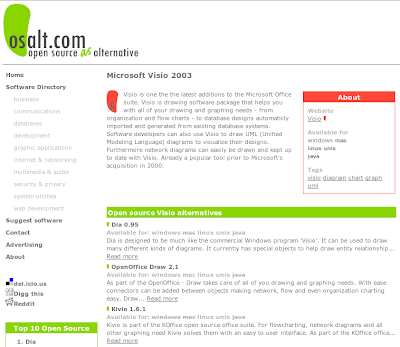
Thanks for the info on VirtualBox. I've been struggling with VMWare on Ubuntu, and think I'll have a good look at VirtualBox.
ReplyDeleteHave you successfully managed to install XP in virutal Box?
ReplyDeleteI installed it on my Kubuntu Edgy Eft the other night, and have really been struggling to get XP loaded on it.
The only reason I need XP is to share my Samsung Printer that despite having linux drivers developed by Samsung - refuses to work.
I have the rest of the drives setup for SAMBA to share across a combo of OS'es but really need the printer to work too.
So I figured the VirtualBox running and sharing it - and having the Kubuntu handle everything else would be good.
Great article. thanks for sharing this info.
ReplyDelete