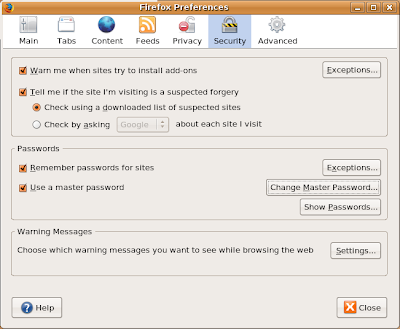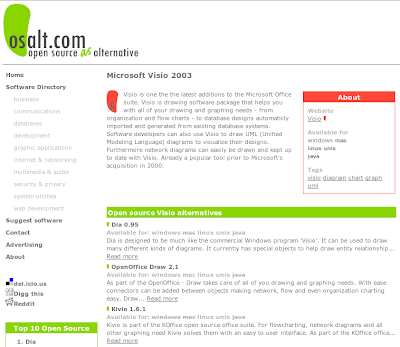WPA wireless "just works" in Ubuntu 7.04

Introduction This past week I installed a pre-release of the next version of Ubuntu. This alpha version is called "Herd 4" and should NOT be installed on a production machine. Please wait until the final release of Ubuntu 7.04 which should be in April, 2007. With that disclaimer behind us, let me tell you that this next release is going to rock! In addition to many other improvements such as automatically installing multimedia codecs, Ubuntu 7.04 will now allow you to painlessly connect to secure wireless networks. I have been waiting a long-time for Linux to automatically connect to WPA -secured wireless networks. WPA is the minimum security for a modern wireless network to be considered "secure". (Even WPA can still be hacked if you use a small pre-shared key.) In past versions of Ubuntu, you had to manually install software ( xsupplicant ) and configure it if you wanted to connect to a WPA network. Now you can connect in two simple steps. First, click on t...