Ubuntu 7.10 should make Dell happy
I have just upgraded my new Dell computer that came with Ubuntu 7.04 to the pre-release version of Ubuntu 7.10 (Beta). Please read my initial review of this system.
After a large download and subsequent reboot, this computer came up in much better shape than it was in 7.04. Most notably, it detected the correct resolution and came up in 1680x1050. I also had many more resolutions to choose from. Instead of the three resolutions I had before, I now have six choices.
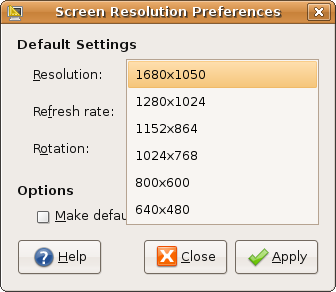
Secondly, the Ubuntu Restricted Driver Manager correctly detected my NVIDIA video card and prompted me to enable the driver for it.

Once I told Ubuntu to enable the NVIDA driver, it downloaded the driver and requested that I reboot my computer. After the reboot, I was saddened to see that it came up again in 1024x768. I opened the screen resolution tool and found that my optimal resolution was no longer a choice. In fact, while I still had six resolutions to choose from, 1024x768 was the highest one.

Any ideas why the "nv" driver correctly auto-detected my optimal resolution of 1680x1050 and the "nvidia" driver does not even offer this? Shouldn't it be the monitor detection tool that determines what resolutions should be offered? Is there any way to fix this other than manually editing xorg.conf? I thought Ubuntu had progressed past that unfriendly requirement. :(
UPDATE: I think I have answered my own question. If you look under "System -> Administration -> Screens and Graphics" you will find a tool that allows you to configure your monitors and video card.

Under the screen selection menu, I simply hit "Detect" and then clicked on "Widescreen". This selected a generic "Plug-N-Play" monitor. Why isn't this detection done automatically? By default it had chosen a monitor called "Custom 1" which had incorrect settings. I think I will create a bug for this behavior.

I am also going to create a bug report for the "Screen Resolution" tool that recommends adding a button that links to the "Screen" configuration tool. Read the comments for follow-up on these bugs.
Note: It looks like Firefox has reset the spell-check language to "de_AT" again. How strange! Has anyone else rand into this? I think I will perform a fresh install of Gutsy (7.10) when the final release is out to determine if this is a Dell or Ubuntu bug.
After a large download and subsequent reboot, this computer came up in much better shape than it was in 7.04. Most notably, it detected the correct resolution and came up in 1680x1050. I also had many more resolutions to choose from. Instead of the three resolutions I had before, I now have six choices.
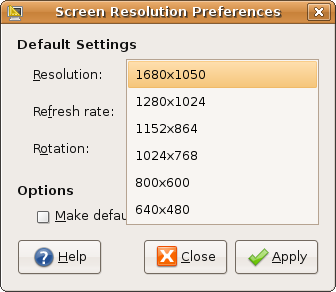
Secondly, the Ubuntu Restricted Driver Manager correctly detected my NVIDIA video card and prompted me to enable the driver for it.

Once I told Ubuntu to enable the NVIDA driver, it downloaded the driver and requested that I reboot my computer. After the reboot, I was saddened to see that it came up again in 1024x768. I opened the screen resolution tool and found that my optimal resolution was no longer a choice. In fact, while I still had six resolutions to choose from, 1024x768 was the highest one.

Any ideas why the "nv" driver correctly auto-detected my optimal resolution of 1680x1050 and the "nvidia" driver does not even offer this? Shouldn't it be the monitor detection tool that determines what resolutions should be offered? Is there any way to fix this other than manually editing xorg.conf? I thought Ubuntu had progressed past that unfriendly requirement. :(
UPDATE: I think I have answered my own question. If you look under "System -> Administration -> Screens and Graphics" you will find a tool that allows you to configure your monitors and video card.

Under the screen selection menu, I simply hit "Detect" and then clicked on "Widescreen". This selected a generic "Plug-N-Play" monitor. Why isn't this detection done automatically? By default it had chosen a monitor called "Custom 1" which had incorrect settings. I think I will create a bug for this behavior.

I am also going to create a bug report for the "Screen Resolution" tool that recommends adding a button that links to the "Screen" configuration tool. Read the comments for follow-up on these bugs.
Note: It looks like Firefox has reset the spell-check language to "de_AT" again. How strange! Has anyone else rand into this? I think I will perform a fresh install of Gutsy (7.10) when the final release is out to determine if this is a Dell or Ubuntu bug.

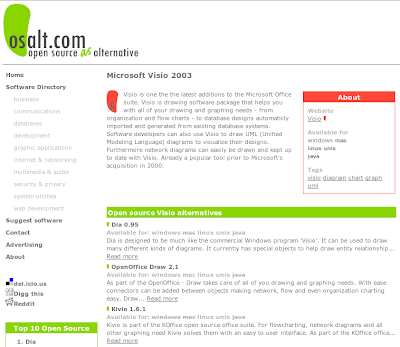
I've seen this too-- In fact I've had my best results from skipping the Ubuntu/Gnome tools, opening nvidia-settings, and setting resolution and refresh rates to 'Auto'.
ReplyDeletePerhaps you should use nvidia-glx-new instead of plain old nvidia-glx. I tend to stick to "new" exclusively since it's much more updated then standard "glx" is.
ReplyDeleteThe problem I have with this tool (Screens and Graphics) is that it doesn't work in a transparent way: does it save the configuration options to xorg.conf? or elsewhere? why didn't it remember the options I just selected? Still some work to do ...
ReplyDeleteRehdon
Kuriso,
ReplyDeleteIt looks like Ubuntu 7.10 automatically selected the nvidia-glx-new driver.
Tristan
Nice tip. I did not know you could do that to fix the resolution problem. I have always had the exact opposite thing happen to me. First I only get the low resolution, then I install the Nvidia driver and get the right resolution. I guess this is what happens with beta software... Can't wait for the final Ubuntu Gutsy.
ReplyDeleteWell,
ReplyDeleteLinux has made me happy with 2 SONY, 1 Dell, and 2 H-P systems. What's the news here?
Let's ask where Ubuntu is in all of this? Or, Novell / SuSE?
The software rocks not the hardware.
JJMacey aka Adler
I had an entirely different experience with Gutsy.
ReplyDeleteAfter installation to a clean partition, Gutsy left me with a VESA driver instead of nVidia (the MoBoard has built in nVidia 7050 chipset).
I tried the nvidia-glx-new driver and was presented with a black screen.
I then attempted to install the required build packages and install the nVidia Version: 100.14.19 driver but no joy - wrong versions and no screens.
I then yanked Ubuntu and installed Slackware 12 and I had a full acceleration nVidia driver installed in 5 minutes.
Some really common tasks in Ubuntu are too much effort and not enough result - very discouraging.
CD Baric
Am I missing something or is Gutsy still in beta? What you installed was not even a release candidate. And the Slackware you installed, I imagine, is a stable release. I would expect a lot of people to have trouble installing this, even until a few weeks after the official release, in order to kill the inevitable bugs that arise after it's in the wild for a while. If you have trouble with it and conclude that it's junk after that, well, that might have some relevance.
ReplyDeleteAnonymous,
ReplyDeleteI made sure to say that I was using the Beta, and my use of "should" in the title is future tense.
Tristan
ubuntu 7.10 (the official released version) still has MASSIVE issues with a new dell system (inspiron 530N - which was made to ship with ubuntu 7.04 to begin with)... the system comes with nvidia 8600 GT dual head card. Not only does ubuntu not recognize the hardware on startup, but the sequence of steps needed to set everything up is ridiculous. Out of the box only one monitor is recognized. The dualview "screen-preferences" GUI which is advertised on ubuntu website and listed as a feature is totally useless, as one cannot do anything there. i cannot change a single option on that screen. Combo dropdowns are empty or otherwise not functional.
ReplyDeleteSo eventually i figured out that i can use envy to install drivers. Fine. The proprietary drivers were installed, and i was able to use nvidia-settings to specify that both monitors should be used. Keep in mind that this nvidia-settings should not be used in conjunction with ubuntu's "Screen preferences" as they mess each other up.
Now even though the drivers were installed just fine, and both screens worked at the correct resolution, the screen rendering was COMPLETELY broken. After the window gets dragged to the right screen, it gets all smudged, and doesn't refresh ever, until something else is dragged over it...
What was my solution to this? I read somewhere that one can turn on desktop effects and this would fix the problem... AH, but i can't turn on desktop effects, the system does not allow me to do it (just reverts back to the old setting with some error message). I did some searching online and figured out what it was... one needs to install xgl server packet, cause compiz only works with that one. But wait - installing xgl server, actually goes an uninstalls some packets that were installed with envy (?!)
I've gone through this many times (installing gutsy over and over again), and found that this sequence of steps (which i described above) sometimes works sometimes it doesn't. It looks rather indeterministic. I was finally able to get things to show up after 10+ hours of messing around. Rendering is still awfully slow. Visually it reminds me of a very very very cheap video card used on windows 95 when it came out intially (and the video card I'm using is actually very fast). I've been trying to mess with the system to fix this slow rendering, but i only manged to mess things up to a point where the damage is unrepairable - meaning i have to reinstall gutsy from scratch.
I even tried beta NVIDIA drivers: http://www.phoronix.com/scan.php?page=news_item&px=NjEzOA
which were released couple of days ago. Trying to install those actually gets the system in an unusable state, where again the only fix is to reinstall everything from scratch.
So in conclusion - ubuntu 7.10 DOES NOT MAKE DELL HAPPY. I bought a dell machine that comes with ubuntu pre-installed, thinking that for sure at least all the hardware will be compatible. Boy was i wrong.
http://abhishek-myspace.blogspot.com/2007/10/fossin2007-indias-premier-foss-event.html
ReplyDeleteNice to see ppl interested in FOSS.
You may wanna know about FOSS.in, the largest and probably best known Free and Open Source Software (FOSS) conferences, and is now spoken about as one of the the four primary, grassroot-level FOSS conferences in the world, the other three being being linux.conf.au, OLS and linuxconf.eu.
Read more here: http://abhishek-myspace.blogspot.com/2007/10/fossin2007-indias-premier-foss-event.html
or simply click on my name above.