How to take pictures of lightning
Taking pictures of lightning is not as hard as you might think. Tonight there was a nice electrical storm in Ogden, and I managed to take these pictures:



Here is what I do to take photos of lightning. To start with you need a digital camera, but you don't need a high-end camera. I recommend a tripod, but you can get away with setting the camera on any stable object. You need a lightning storm (duh) and it is probably best if it is not raining while you are shooting pictures.
It may take some practice before you get a good shot of lightning. I like to compare it to fishing: Most of the time you are waiting, but if you are lucky then you just might get a bite! I believe that if you follow the recommendations above, you should be able to get a nice shot of lightning for yourself.



Here is what I do to take photos of lightning. To start with you need a digital camera, but you don't need a high-end camera. I recommend a tripod, but you can get away with setting the camera on any stable object. You need a lightning storm (duh) and it is probably best if it is not raining while you are shooting pictures.
- Set your camera on a stable surface (preferably a tripod)
- Manually focus your camera at infinity (set it so that distant objects are in-focus)
- Point the camera at the horizon, or wherever you see a lot of lightning
- Put your camera in "Shutter" mode and set the shutter speed to 1/3 of a second
- Use the continuous shooting mode on your camera to capture the shots
It may take some practice before you get a good shot of lightning. I like to compare it to fishing: Most of the time you are waiting, but if you are lucky then you just might get a bite! I believe that if you follow the recommendations above, you should be able to get a nice shot of lightning for yourself.

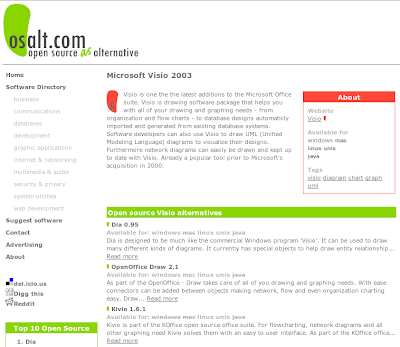
Beautiful.
ReplyDeleteThanks for the tips.
Those are some great shots. I've tried to do that myself but never figured out the best way to do it. Thanks for the tips.
ReplyDeleteHave you guys ever considered using a camcorder for getting lightning pictures? It's much easier and you will land up with a stack more pictures. That way you won't miss any spectacular or rare pictures.
ReplyDeletecool tip. only one question-what about the ISO? any recommendations?
ReplyDeleteBluefox, camcorders are unable produce the higher quality images that cameras can; this is why cameras are used for stills and camcorders are used for videos, not vice versa (despite many point-and-shoot camera video capabilities and camcorders ability to take stills).
ReplyDeleteThe vagrant, on some cameras there is an ISO setting for "AUTO". I recommend trying AUTO, first. If you do not have this setting, try ISO 400 first, then move up. Just know that by moving to higher ISO than needed can lead to noise in the photo. You're a photographer, so experiment and have fun!
I took my digital camera set it on video and left it I got some AMAZING pictured one of which is in the process of being sold
ReplyDeleteG'day
ReplyDeleteI was wondering whether I could use one of your storm photos for a newsletter I'm publishing (http://www.bmarc.org/ragchew.php).
I'm doing an article on lightning protection for amateur radio stations, but I'm having trouble finding any really good, freely available high-res lightning pics.
Thanks