World Domination 201: A review
 Eric S. Raymond and Rob Landley have written an interesting paper called "World Domination 201". The main idea of this paper is that the entrance of 64-bit processors will force a new operating system to be adopted, which provides a unique opportunity for Linux to become the dominate operating system.
Eric S. Raymond and Rob Landley have written an interesting paper called "World Domination 201". The main idea of this paper is that the entrance of 64-bit processors will force a new operating system to be adopted, which provides a unique opportunity for Linux to become the dominate operating system.Their conclusion is based on this theory: An operating system will become obsolete when low-end computers are sold with more memory than the operating system can support.
Here is how this transition has happened before:
8-bit processors
- Dates: 1975-1984 (9 years)
- Supported Memory: 64 kilobytes
- Dominate Operating System: BASIC
- Dates: 1981-1990 (9 years)
- Supported Memory: 1 megabyte
- Dominate Operating System: DOS
- Dates: 1987-2008 (21 years)
- Supported Memory: 4 gigabytes
- Dominate Operating System: Windows
- Dates: 2008-???
- Supported Memory: 1 terabyte
- Dominate Operating System: Linux, OS X, or Windows Vista
They list these factors as requirements for Linux to succeed:
- Drivers for all major existing hardware
- "When it comes to crossing the 32- to 64-bit divide, device driver support is where Linux has its biggest practical advantage over both Microsoft and Apple."
- 32-bit legacy platform emulation
- "Linux needs a Wine 1.0 release, installed and preconfigured on desktop distributions."
- Surviving the killer app
- "As of yet, there is no killer app for Linux, nor for 64-bit hardware."
- Enabling preinstalls
- "To attract enough non-technical end users to make the hardware vendors care about us, we need Linux to come preinstalled on PCs in a configuration that just works."
- Support for all major multimedia formats
- "Idealism about open formats will not solve our multimedia problem in time; in fact, getting stuck on either belief in the technical superiority of open source or free-software purism guarantees we will lose."
Do without.
Unload the problem on individual users.
Reverse-engineer all codecs for which deployment is legally possible (e.g. not blocked by patents or the DMCA).
Press for delivery in open formats.
Get closed source binaries that are "free as in beer".
Pay to license codecs, per-copy.


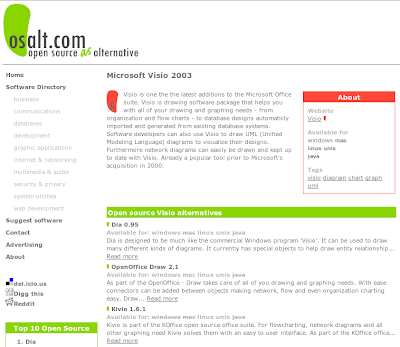
I liked your post but there are a few techincal mistakes. Both Intel and AMD 32 bit processors can address 64gb of memory using PAE (just like 16bit processor could address 1 meg).
ReplyDeleteI worte a little response and would love to hear your comments.
The 8 bit systems had "bank switching". DOS had expanded/extended/extruded memory. And 32 bit systems have PAE.
ReplyDeleteAnd in each case, this hasn't extended the lifespan of the old stuff significantly, because as long as you have to rewrite the software to take advantage of a new more-memory extension API, you might as well just bite the bullet and rewrite it for the new memory model entirely.
- Rob Landley
PAE does not require a rewrite of the software as long as the OS does. Windows XP 32bit does support PAE. I do see people switching to 64bit OS but it will not be as dramatic as a switch as 16bit to 32bit.
ReplyDelete